What Are Keywords in SEO?
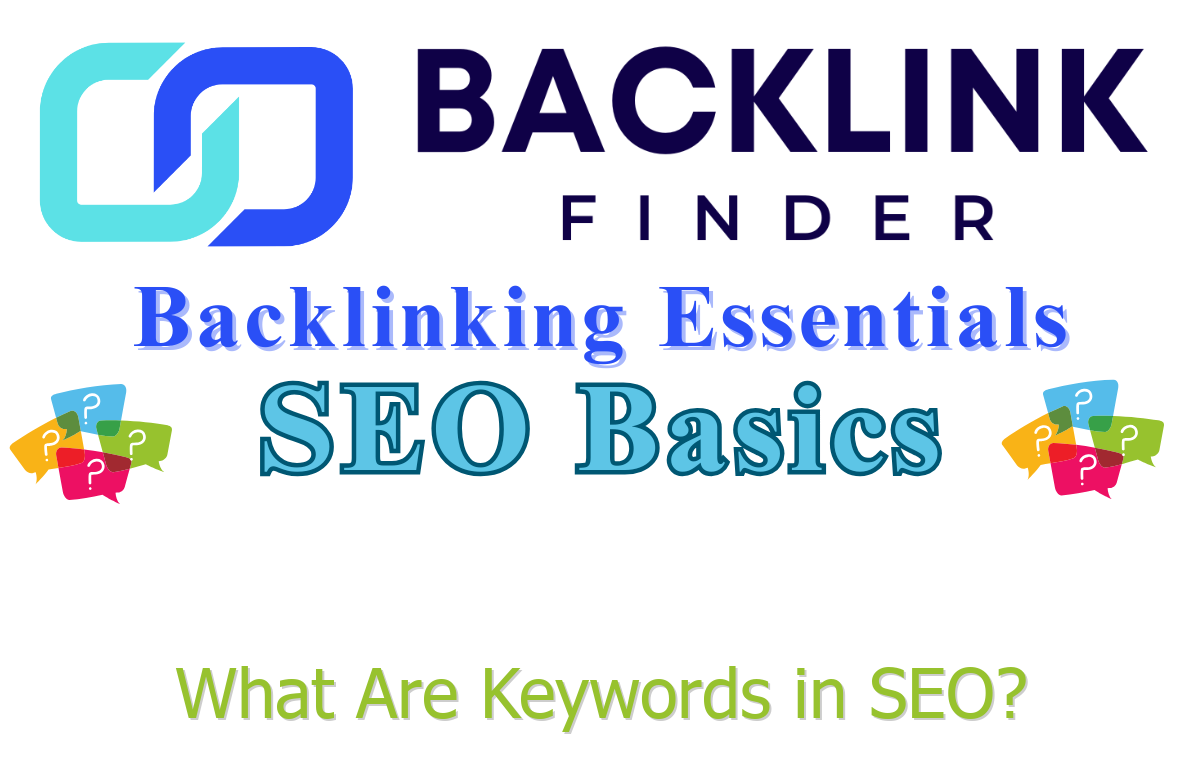
Starting out in SEO can feel like cracking a secret code, and keywords are your first clue. They’re the words that unlock your website’s potential to shine on Google. Wondering what keywords are and why they’re such a big deal? Don’t worry—this beginner’s guide breaks it all down, showing you their role, their power, and how to use them to climb search rankings. With tools like Backlink Finder’s Keyword Search, you’ll be optimizing like a pro in no time. Let’s get rolling!
What Are Keywords?
Keywords are the words or phrases people type into search engines to find stuff—like “best pizza near me” or “SEO for beginners.” In SEO, they’re your way of telling Google, “Hey, my site’s got what they’re looking for!” Think of keywords as signposts, guiding search engines to your content and helping users discover you.
Simple Analogy: Imagine you’re at a huge library. Keywords are the book titles that help the librarian (Google) pick your site from billions of others. Clear titles, happy readers!
Why Keywords Matter in SEO
Keywords are the heartbeat of SEO. They shape how search engines rank your site and who finds it. Here’s why they’re crucial:
- Drive Traffic: Right keywords bring users searching for your topic straight to your pages.
- Signal Relevance: They show Google your content matches what people want.
- Boost Rankings: Well-placed keywords can lift your site from page 10 to page 1.
Quick Stat: Pages ranking #1 often nail keywords that match user intent perfectly. That’s the power you’re tapping into!
Types of Keywords
Not all keywords are created equal. Knowing the main types helps you pick the best ones for your site. Here’s the lineup:
- Short-Tail Keywords: Broad terms like “SEO” or “shoes.” They get tons of searches but are tough to rank for.
- Long-Tail Keywords: Specific phrases like “SEO tips for small businesses.” Fewer searches, but easier to target and convert.
- Informational Keywords: For learning, like “how to do SEO.” Great for blogs.
- Commercial Keywords: For buying, like “buy running shoes online.” Perfect for shops.
Example: Targeting “best budget laptops 2025” (long-tail) is smarter for a new site than just “laptops” (short-tail). It’s focused and doable!
How Keywords Work in SEO
Keywords are like puzzle pieces—fit them right, and your site’s picture comes together. Search engines use them to understand your content and match it to user queries. But it’s not about dumping keywords everywhere. Here’s how they play out:
1. Matching User Intent
Google’s job is to give users what they want. Keywords help you align with that goal.
- Know the Why: If someone searches “SEO guide,” they want steps, not a sales pitch.
- Be Specific: Answer the exact question, like “how to optimize keywords” instead of vague SEO talk.
Example: A post titled “How to Find Keywords for Free” hits the spot for beginners, ranking better than a generic “SEO Tools” page.
2. Optimizing Content
Once you’ve got keywords, weave them into your site naturally. It’s easier than it sounds!
- Title: Include your keyword, like “Keywords in SEO Explained.”
- Headings: Use it in H1 or H2, like this section.
- Text: Sprinkle it a few times—aim for 1–2% of your words.
- Meta Description: Add it to the short summary for search results.
Example: A blog with “SEO for beginners” in the title and text ranks higher because it’s clear what it’s about.
3. Amplifying with Links
Keywords don’t stop at your site. Using them in guest posts or external content can boost your SEO, too.
- Guest Posts: Write for other blogs, linking back with keyword-rich text.
- Tool Tip: Backlink Finder’s Keyword Search, part of its 400,000+ marketplace listings, helps you find the best guest post spots by matching keywords to niche sites, making your links count.
- Social Shares: Post content with keywords on Twitter or LinkedIn.
Example: A guest post on a tech blog using “SEO keywords” to link to your guide strengthens your site’s ranking signal.
Keywords aren’t about gaming Google—they’re about clarity. Use them to speak your audience’s language, and rankings follow naturally. https://t.co/KmZx9qW3vY— Aleyda Solis (@aleyda) June 1, 2022
Getting Started with Keywords
Ready to jump in? You don’t need fancy skills. Here’s how to kick things off:
- Find Keywords: Type your topic into Google Autocomplete—see what pops up, like “SEO for blogs.”
- Write Smart: Create a post, like “Why Keywords Matter,” and use your keyword naturally.
- Use Backlink Finder: Its Keyword Search finds guest post sites to spread your keywords further.
- Check Progress: Peek at Google Search Console to see if your keywords are climbing.
Hot Tip: Start with one long-tail keyword. It’s less crowded, and you’ll see results faster!
Keyword Mistakes to Dodge
Watch out for these newbie traps:
- Stuffing: Don’t cram keywords everywhere—it annoys readers and Google.
- Too Broad: Skip vague terms like “marketing”—go for “content marketing tips.”
- Ignoring Intent: Make sure your content matches what users expect.
Aleyda Solis’ tweet says it best: keywords are about speaking your audience’s language, not chasing tricks.
Further Reading
- Moz: Guide to Keyword Research
- Ahrefs: What Are SEO Keywords?
- Search Engine Land: Keywords in SEO

